When your Adsense account is disabled, you NEED your publisher ID to file your appeal. If you've removed your ad codes from your website, or if you have a YouTube channel, you'll have problems finding that Publisher ID if you haven't kept track of it.
The time to store that information in a safe place is BEFORE you find yourself with a disabled account. In truth, no publisher wants to have their account disabled, and most publisher's going into Adsense don't give much thought to the chance that their account may be disabled, so most don't think much about safe-guarding their adsense information.
FIRST STEPS
The first steps are to create a new folder in the "My Documents" section of your computer. Title it simply "Google Stuff".
Inside that new folder, create a folder for Adsense, and one for Blogger (if you use Blogger), and one for "Google Account".
Go to your email account and download emails you still have from Adsense - if you still have your approval email, you should save that.
To save mail from your gmail account, open the email, click the "printer" icon in the upper right of the mail. That will open your email on a printable page. Select the small arrow from the printer on the left hand menu to get the drop down menu - you don't actually want to print the page, you want to save it. Choose the option to save as a .pdf and save the email to your Adsense folder.
Any other important emails you've received from Adsense should also be saved - policy violation notices, etc. can be saved for future.
Next, you'll want to login to your Adsense account (www.google.com/adsense) and go to your Account Settings page. Take a screenshot of that page. The account settings page in your adsense account provides all the personal information associated with your Adsense account - your login, your Publisher-ID, your Customer ID (which is different from your Publisher ID), your payment details, etc. It will even provide a list of sites you've authorized to display your ads if you use the allowed sites list.
 |
| A larger version of the above page can be downloaded here. |
Save the screenshot in your Adsense folder.
Finally, go to your Payments Page. If you aren't a US publisher, you don't receive tax forms like the 1099, but you can access a printable "earnings statement" for each payment you've received. On your payments page, click the "details" link next to the payment issued, and click the "Statement of Earnings" at the bottom of the blue box. That will load a printable earnings statement. You probably don't really want to print them, so take a screenshot for the Statement of Earnings and save it in your Adsense folder. Save as many as you think you'll need.
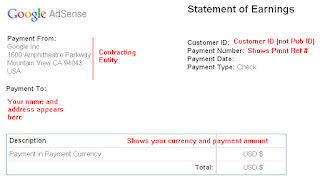 You should save a copy of your earnings statement each time you get paid. If you should be unlucky enough to have your Adsense account disabled, you will not be able to get back into your account to get this information, so it only makes good sense to get it at payment time, each month.
You should save a copy of your earnings statement each time you get paid. If you should be unlucky enough to have your Adsense account disabled, you will not be able to get back into your account to get this information, so it only makes good sense to get it at payment time, each month.Now you not only have the information you'd need to file an appeal for a disabled account, but you have records of previous payments and all the data associated with your Adsense account. This takes very little time to set up, but can save you a world of grief in the future.
NEXT STEPS
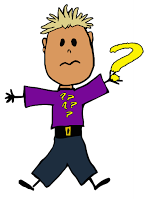 Because your Adsense account is also linked to your Google Account, you'll want make sure you go to your Google account page and set up the security information if you haven't already done so. As well, click the link on the left of the page for "Data Liberation". The Data Liberation page will allow you to download information stored for a number of Google products, like all the images in your Picasa albums, or the information in your Google Profile, and your circles. Simply download the information package to your Google folder on your computer.
Because your Adsense account is also linked to your Google Account, you'll want make sure you go to your Google account page and set up the security information if you haven't already done so. As well, click the link on the left of the page for "Data Liberation". The Data Liberation page will allow you to download information stored for a number of Google products, like all the images in your Picasa albums, or the information in your Google Profile, and your circles. Simply download the information package to your Google folder on your computer.Along with that, you may also want to take a screenshot of your Google account page, since it also provides the login information for your Google account, and the alternate email address you've provided (if any).
Lastly, if you use Blogger for any of your sites that use Adsense, download your blog to back it up (do so regularly), along with your template. You can save the template by going to the "Template" page in your Blog and saving the xml file.
To export and backup your blog's data (posts, etc.) click the settings link, then choose "Other" and from that page, select "export blog". This will export your posts in the proper file format and you can save these in your Blogger folder on your computer. Should something happen to your blog, you can restore it using the "import" button on the same page.
by J. Gracey Stinson




Why do you use the Infolinks ads instead of Adsense? )
ReplyDeleteIt directs at doubts that all your advices are senseless.
If you have to ask that question, then you don't understand Adsense very well at all.
ReplyDeleteRead my FAQs page:
http://helpfulinformationfornewbies.blogspot.ca/p/faqs-about-this-blog.html
Hello Gracy
ReplyDeleteI have one question
My account was disabled due to it might pose a significant risk to advertisers
Can I reopen new account
As I go to google support it says it doesn't allow new accounts if old account is disabled because of Invalid click activity
So can I open new account??/
No, unfortunately you can't open a new account. No matter what reason your account is disabled, you can't have another account. The Terms of Service you agreed to when signing up state that you agree to not apply again for a new account, and if you do, that account will also be disabled.
ReplyDeleteGood post Gracey. Doesn't help me much as my adsense is all ready in the history books but well written none the less.
ReplyDeleteHello Gracy mam
ReplyDeleteMy friend account got disabled
and he has unpaid earning of 100$. Will adsense pay to him or not?
If yes how to claim it.
thanks in advace
I'm sorry to have to tell you and your friend that it is most unlikely that he will receive his earnings. Usually, the earnings are returned to the advertisers and the publisher doesn't collect them.
ReplyDeleteMy adsense account was disabled before publishing of any ad on my blog. I had just applied for ads 2 or 3 times and got rejected. Please help me.
ReplyDeleteGreat article! Is there any way to get your previous Adsense earnings statements after the account has been disabled? I need it for tax purpose... thanks!
ReplyDeleteUnfortunately, no there isn't. If you didn't keep copies of your earnings statements. If you received payments by EFT then your bank statements will show your past payments, and if you received payment by check, then your check stubs would have that, but there is no way to get it from your AdSense account.
DeleteI should also just mention - if you live in the US and earned $600 or more during the year, you would be issued a 1099 for taxes from Adsense.
DeleteHi Gracey, thanks for your help!!
DeleteYou're right! I tried to email Google and they basically kept replying that the account can't be reinstated.. so I'm out of luck. Will have to go to bank and get the statements.
Not going to bother with Google anymore!
i have a problem any body he;p me
ReplyDeletei have a blog and my adsense account also disabled in it nd how i add my new adsense account in my blog please help me
I'm not exactly sure what you're asking. If you had a previously disabled Adsense account, you can't have another Adsense account at all. Ever.
DeleteIf Adsense disabled ad serving to your bog, then no Adsense ads would show on it at all, even from another Adsense account.
You'll need to ask for help in the Adsense forum, and explain your situation with more detail there.
If I change Adsense acounts way happens to the revune I generated on you tube it's 19 dollars
ReplyDeleteIf you change accounts before the earnings are transferred to AdSense, they may not be transferred at all.
DeleteIf your earnings have already been transferred to AdSense then they'd stay in your AdSense account until you reach the payment threshold. If you cancel your AdSense account and the money is in your AdSense account, you'd receive the payment 90 days after you cancel as long as you've entered a PIN and have your payment method set up.