Lots of people seem to want to use the "no right click" on their web pages. The code is simple, but for the most part, it's a fairly useless protection against image thieves. Anybody who really wants the image will know how to get it (even I can do it) even if the code is present.
About the only people it will deter are those casual surfers who might happen upon your site and think "oh, pretty pic" and hit the right click - they'll get the "right click not available" and move on to somewhere else. Even then, if they want to use it in a blog or something else bad enough, they'll try a screen capture, and there's not much that will stop that.
For those who just have to use it (be aware that "no right click" also means that none of the functions in the right click menu work - none - when you use this you disable all of the right click functions, not just the copy).
So here's a code provided by WebmasterTools 3 (the free version - rather old, but still useful) which they also provided online (last check I couldn't find the site). The part that says "Right Click Not Available" is the part the viewer sees when they try to right click on the images on that page - that text can be changed to anything you want to use.
The script below gets inserted between the head tags of your webpage.

For those asking for instructions on using the code - it's as I mentioned above - place the entire code as shown between the head tags on your web page (the head tags look like this: <> (the beginning of the header section and < /head > (the end of the header section) ). To see the tags you need to be able to access the html portion (the code) of your web page.
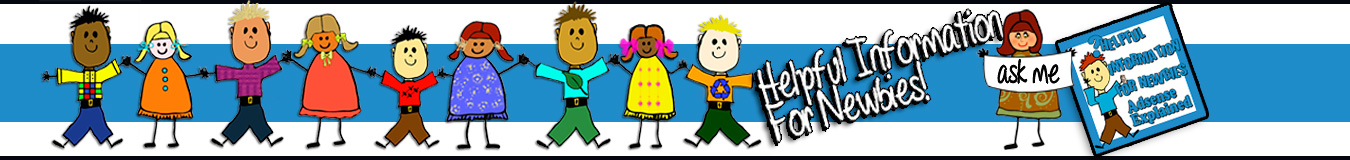
User can easily press Ctrl + c. And can copy content. Their are thousands of technique but right click disable also works...!
ReplyDelete